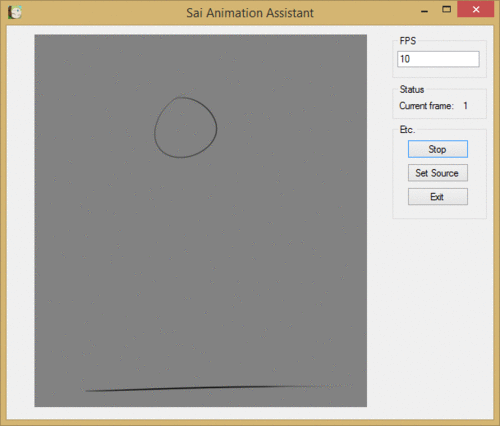Because attempting to animate in the purgatory that is a midway between Sai and Photoshop is akin to sawing off your dick with a nail file, I got around to this last week.
The goal is to allow for viewing of wip animations being made in Sai without having to load the project into Photoshop, Flash, or whatever your external timeline of choice is. Essentially, you export each frame as a .png into a folder and then just overwrite them in the same way when you want to update a frame.
On load it defaults to whatever directory it’s sitting in, but if you want to keep it somewhere else you can select the folder source post-load.
Images are loaded alphabetically, so all of these are valid:
- a.png, b.png, c.png
- 1.png, 2.png, 3.png
- Frame1.png, Frame2.png, Frame3.png.
It runs off .png files because I don’t see why you’d use any other format in 2014. If anyone desperately wants .jpeg support or something I can add a toggle though.
Image locations are loaded fresh upon each iteration and held within the program so you can add, update and remove frames without stopping it if you want to. This means you can leave it open on a second monitor and have a looping preview without leaving Sai.
Shit runs on .net 4.5 since C# is cakewalk for stuff like this.
Will probably be useful to some folks who follow me.